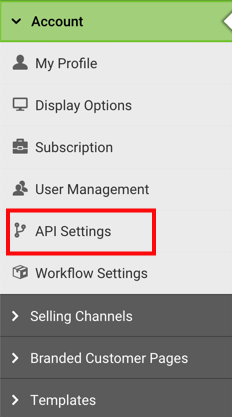Provides information on the Printful integration to ShipStation and links for relevant resources.
Printful is a print-on-demand drop shipper that prints, ships, and warehouses print products for online retailers. Everything is fulfilled on-demand, so you don’t have to worry about managing inventory.
The Printful integration with ShipStation allows Printful to retrieve orders from specific stores you've connected to ShipStation. Then they’ll print and ship those orders straight to your customer, under your brand.
ShipStation allows Printful to retrieve orders from selling channels Printful doesn't integrate with directly, like:
-
Squarespace
-
Etsy
-
eBay
-
Amazon
-
PrestaShop
This short video explains the integration process.
Please note the references to ShipStation plan pricing in this video is out of date.
For more information, check out Printful's ShipStation information page.
To connect your ShipStation account to Printful, you'll first need to generate your API key and secret. You'll then enter them into your Printful account.
To get your ShipStation API keys:
-
Click Generate New API Keys if no key and secret are listed yet.
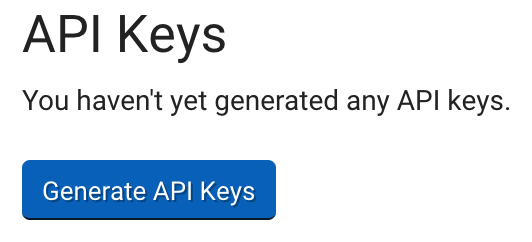
-
Copy your key and secret.
You can then provide them to the account you wish to access the ShipStation API.
Now that you have your API keys, go to your Printful account:
-
Sign in to your Printful account.
-
Go to the Stores page.
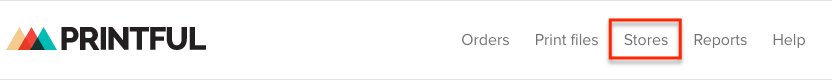
-
Scroll down to create a new store, and click Choose ShipStation.
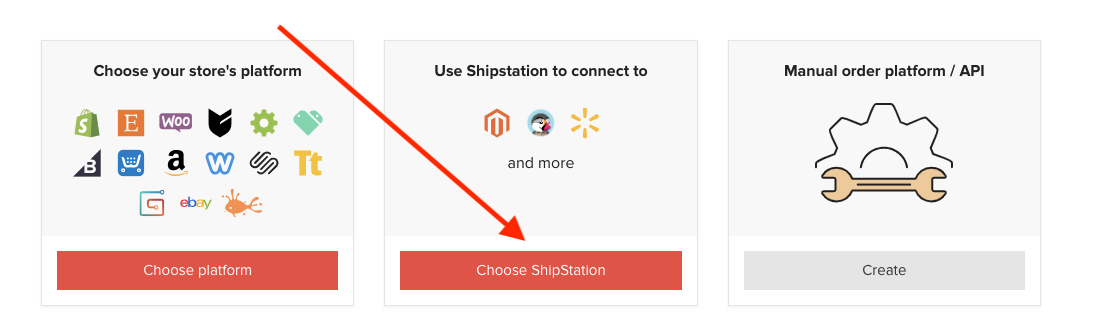
-
Scroll down to the section that requests API Key and API Secret, or click Connect on the left sidebar.
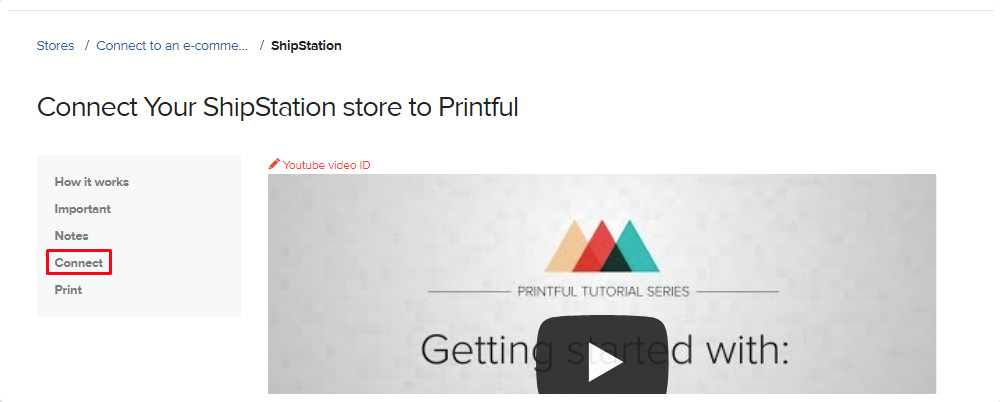
-
Enter your API Key and API Secret, then click Connect.
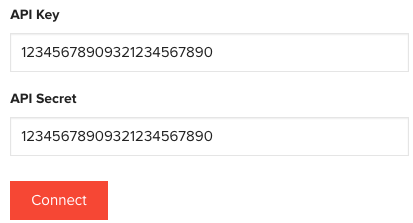
-
Choose which ShipStation store you want to import orders from, then click Connect again.
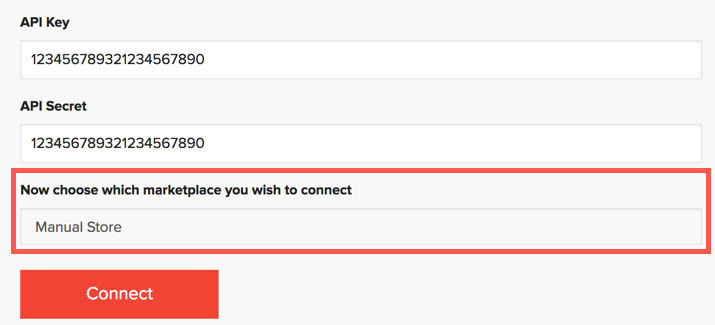
-
Sync your Printful products with the ShipStation store.
-
Repeat steps 4-8 for any additional stores you need to sync to Printful.
Support for the Printful Integration
If you have any trouble setting up your Printful store(s), please contact Printful support directly.