The ShipStation web app is supported on the following browsers:
Google Chrome (latest 3 versions)
Mozilla Firefox (latest 3 versions)
Microsoft Edge (latest 3 versions)
Safari (latest 2 versions)
Note
"Version" refers to the major release of the browser, which is indicated by the first number of the version number. For example:
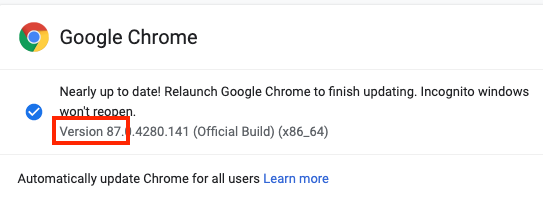
Outside of the browser requirements above, your operating system version should not impact your ability to use the ShipStation web app. However, there are operating system requirements for ShipStation Connect (ShipStation's printing utility).
To use ShipStation Connect (ShipStation's printing utility), you must be using one of the following supported operating systems:
The most recent version of Windows 10.
MacOS 10.12 (Sierra) or later.
If you are using an out-of-date and unsupported browser, you may receive one of the following errors:
"The underlying connection was closed: An unexpected error occurred on a send."
"Unknown SSL protocol error in connection to ssapi.shipstation.com:443"
"java.net.SocketException: Software caused the connection abort: recv failed"
If you receive one of these errors, update your browser and attempt the process again in ShipStation. If you continue to experience issues, please contact ShipStation support.
Browser Security Protocols
ShipStation is committed to protecting your data and maintaining a secure platform where you can ship efficiently. Because of this, ShipStation does not support the outdated security protocols TLS 1.0.
The Payment Card Industry Data Security Standard (PCI) has more information about why these are no longer safe to use.





