Ways to narrow the view on the mobile orders page to find the orders you need to process: by Order Status, Filter Orders, Search Orders.
Once the orders have been imported, you can interact with them from the mobile app. There are several ways to narrow the view on the mobile orders page to find the orders you need to process.
Order Status
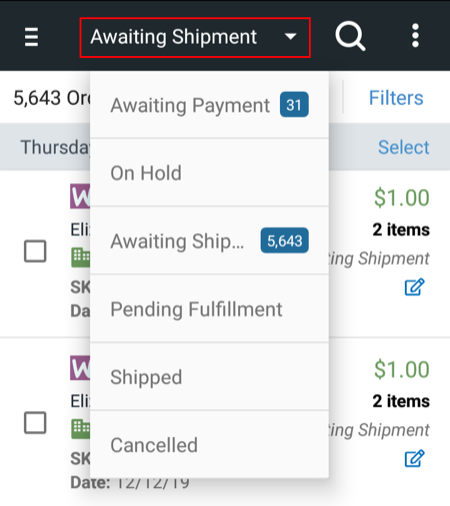
Tap the order status to see a drop-down menu with a list of order statuses. Tap the status you want to view.
Filter Orders
In the upper right corner, tap the Filter menu and select the filters for the order page. Orders can be filtered by Store, Destination, Assignee, Tags and Order Date.
Search Orders
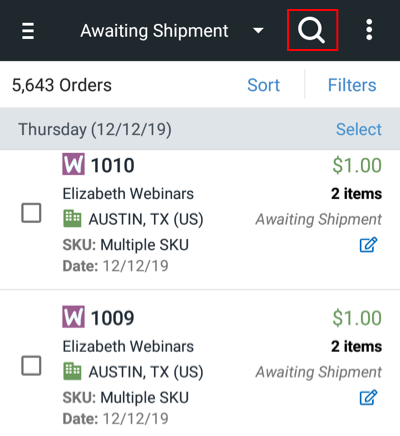
Tap the magnifying glass icon to open the search bar. You can search for orders by Order number, Item SKU, Item Name, Buyer Name, Recipient Name, Email Address, Recipient Addresses, Username and Tracking Number.





