What is StreetPricer, benefits for ShipStation users who sign up for StreetPricer, and how to get started using StreetPricer for eBay listings.
StreetPricer is a price optimization add-on for eBay and Amazon retailers. It monitors and sets pricing dynamically to make sure your prices are competitive, listings are selling, and ranking as high as possible. It works on all eBay and Amazon sites.
StreetPricer ShipStation Edition is FREE to activate for all ShipStation users. It supports multiple seller accounts up to 20,000 active listings. Suitable for both catalog and non-catalog items with competitor- and velocity-based algorithms respectively. You have total control over your pricing. Auto or manual price update options. Learn more about StreetPricer.
-
Monitors your competition and your items sold over time (i.e., sales velocity).
-
Calculates Optimal Pricing according to preferences and rule you set. New prices could be:
-
Up: competition out-of-stock, market price changes, your costs, you're selling too fast
-
Down: competitors' price movement, your costs, you're not selling
-
-
Sends Price Update suggestions to you (for manual action), or to eBay and Amazon directly (AutoPricing), according to your settings.
-
Pricing directly affects search ranking, turnover, and margin.
-
More sales and higher profit is the norm. Sales uplift after 3 months averages at 37% for sellers who regularly use StreetPricer.
-
Saves time and money with automation. Replaces hours and hours of manual price checking and updates.
To get started with StreetPricer, do the following:
-
Click here to sign up for the free StreetPricer account.
If you'd like to try one of the Standard through Professional plans instead, go to Streetpricer's pricing page.
-
Select the plan according to the size of your eBay store, then click START FOR FREE. You'll get a 14-day free trial.
-
-
Fill in the form's required fields and tell StreetPricer which country your eBay store is in (ebay.com, ebay.co.uk, etc).
-
Click Link Streetprice to your eBay store.
-
Agree to the Terms and Conditions.
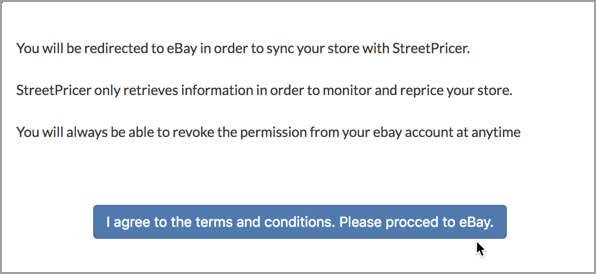
You'll then be redirected to eBay so you can log in.
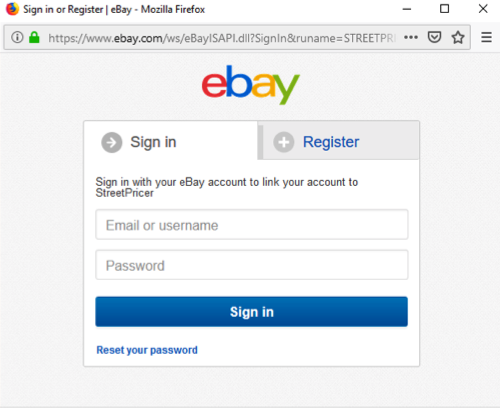
-
Log in to your eBay store and click Agree to grant StreetPricer access.
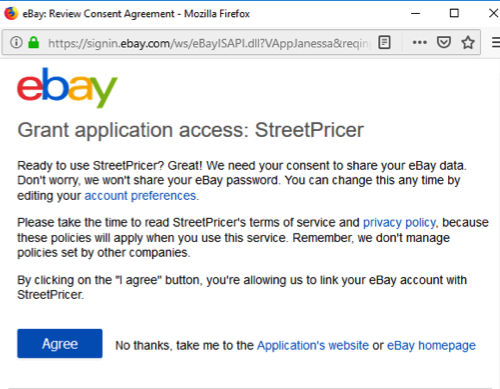
At this point, ShipStation recommends using the StreetPricer Setup Wizard to continue configuring your StreetPricer tool.
Go to Settings > Setup Wizard to complete your StreetPricer setup.
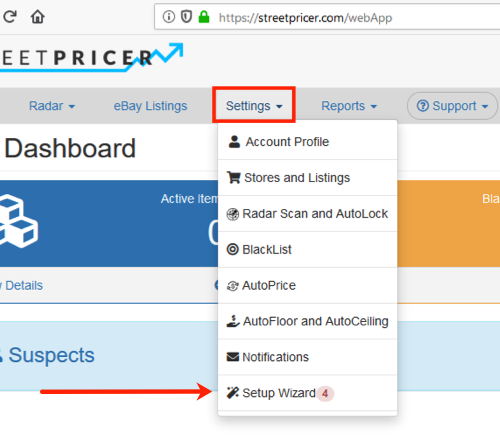
To learn how to use the settings and features available in StreetPricer, please visit their support center.
Here are a few articles to get you started:





